English | Tiếng Việt | Español | Bahasa Indonesia | ภาษาไทย | 한국어 | 官话
- If the place where the ranking panel usually are is not visible: Check the “Server Connection” option in Options > Account Option
- If the panel display “Cannot log in - Wrong name or password”: Check your username/password combination. If necessary you can try to reset your password via osu!droid Website login prompt
- If the panel stuck on “Logging in… - Connecting to server…”:
- Check your internet conenction to make sure your internet speed is sufficient (assume that you can read this page, It probably is)
- Check if you can access osu!droid Website. If you can, you can try to clear the the app’s cache or reinstall the game
- If you cannot access the site, It means your Internet Service Provider has blocked your request to the osu!droid Website
- In case they block your DNS query (more common, you should assume this is the case first). You can change your device’s DNS setting to use “Private DNS”
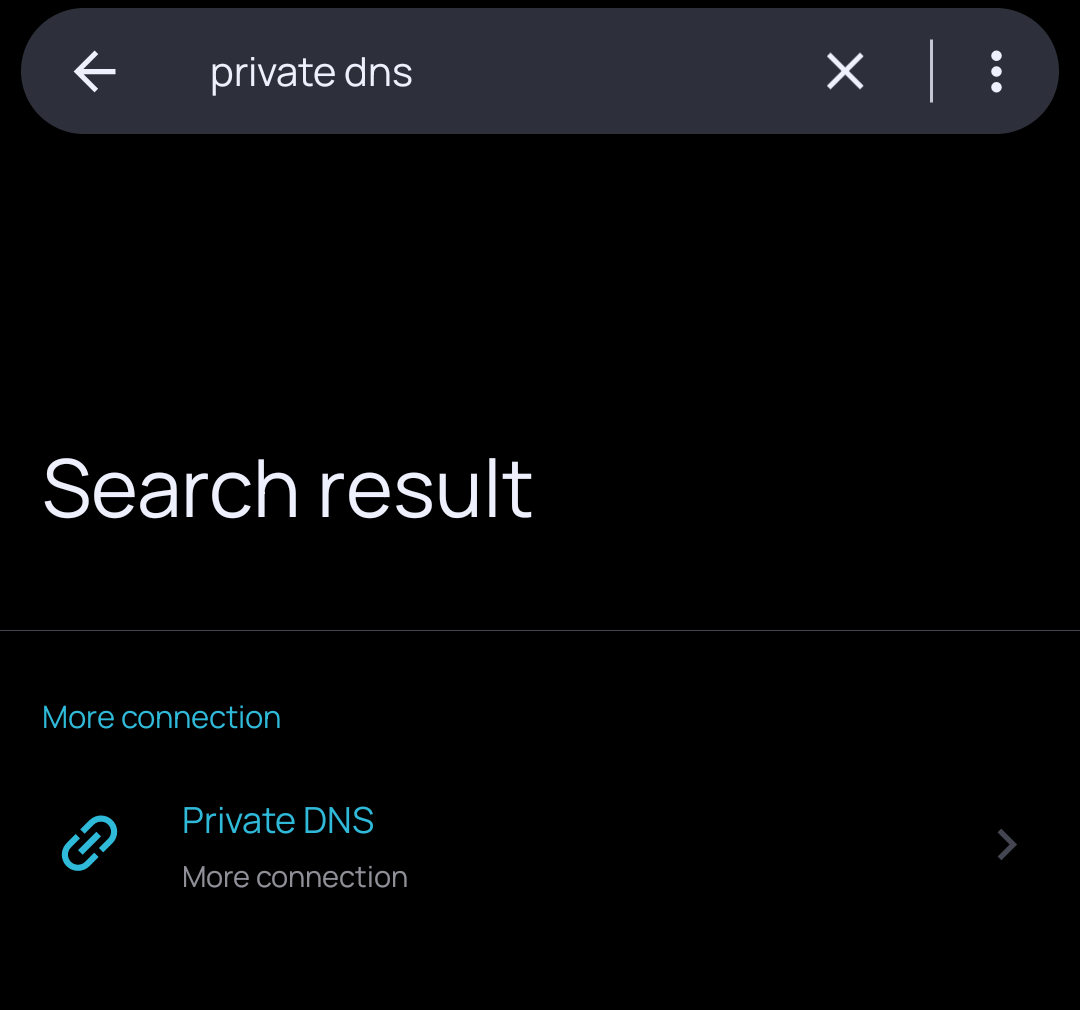
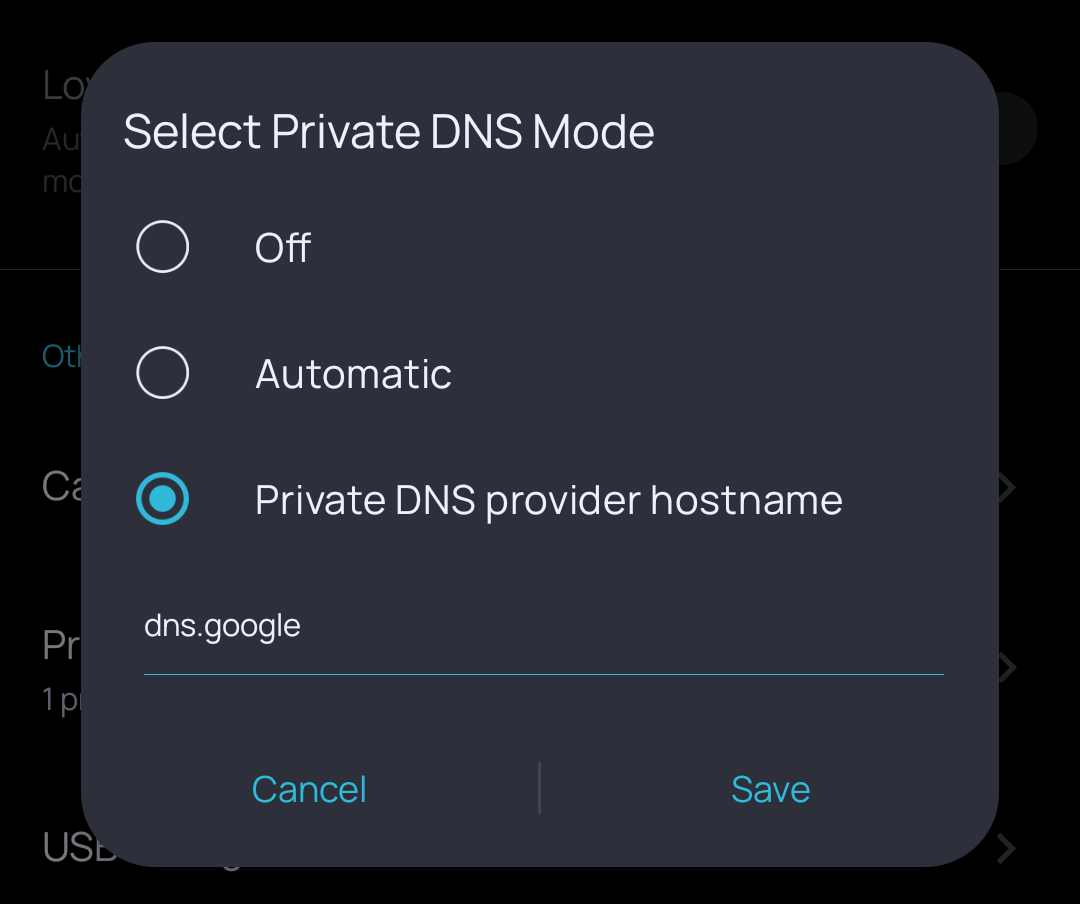
- If above method doesn’t work, use Cloudflare’s 1.1.1.1 app and turn on the 1.1.1.1 switch
- In case they block the game’s IP. Please use a VPN before logging into the game (i.e. ProtonVPN provide a free plan with limited speed, TunnelBear provide a free plan with limited data cap, both should be suffice due to the small traffic the game create. P.S. Not sponsored. 1.1.1.1 app also have WARP which is their paid VPN service, but it is paid so yea)
- In case they block your DNS query (more common, you should assume this is the case first). You can change your device’s DNS setting to use “Private DNS”
- In case none of the above can resolve the issue, It is likely that the server is dead. Ask fellow osu!droid players or join the osu!droid International Discord for more update and support (Yes we don’t have a fancy status page for ya, sorry.)
