English | Tiếng Việt | Español | Bahasa Indonesia | ภาษาไทย | 한국어 | 官话
- Download the game from here. Click the download button to download the latest version of the game.
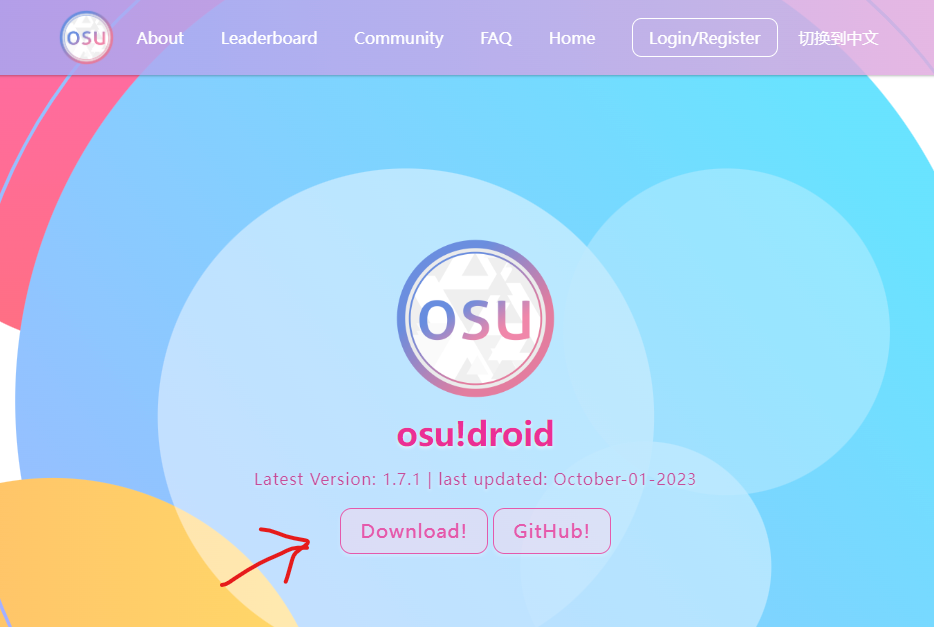
- Install the game via the downloaded APK file. You might be prompted to allow installation from unknown sources. If so, allow it.
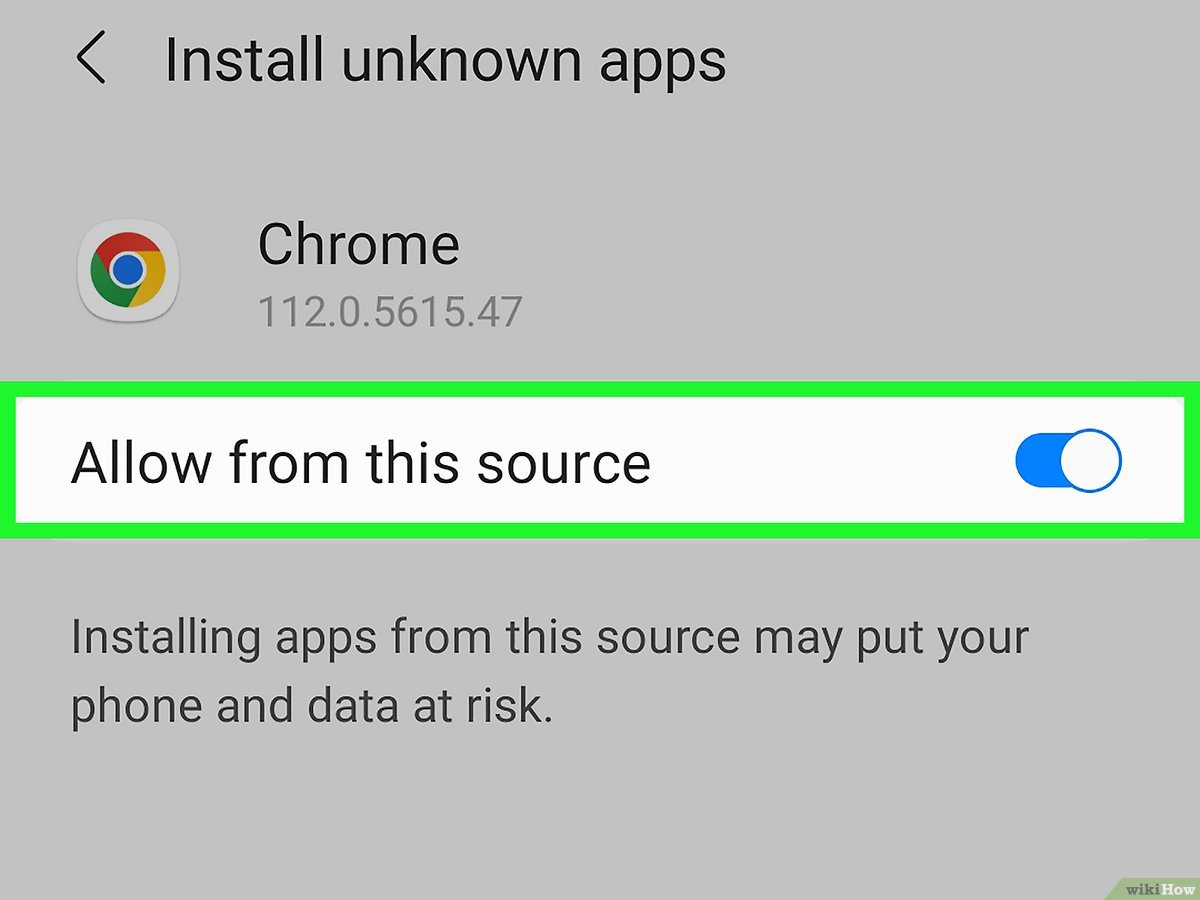
- Open the game up, you will see the game request permission to access file. Please allow it.
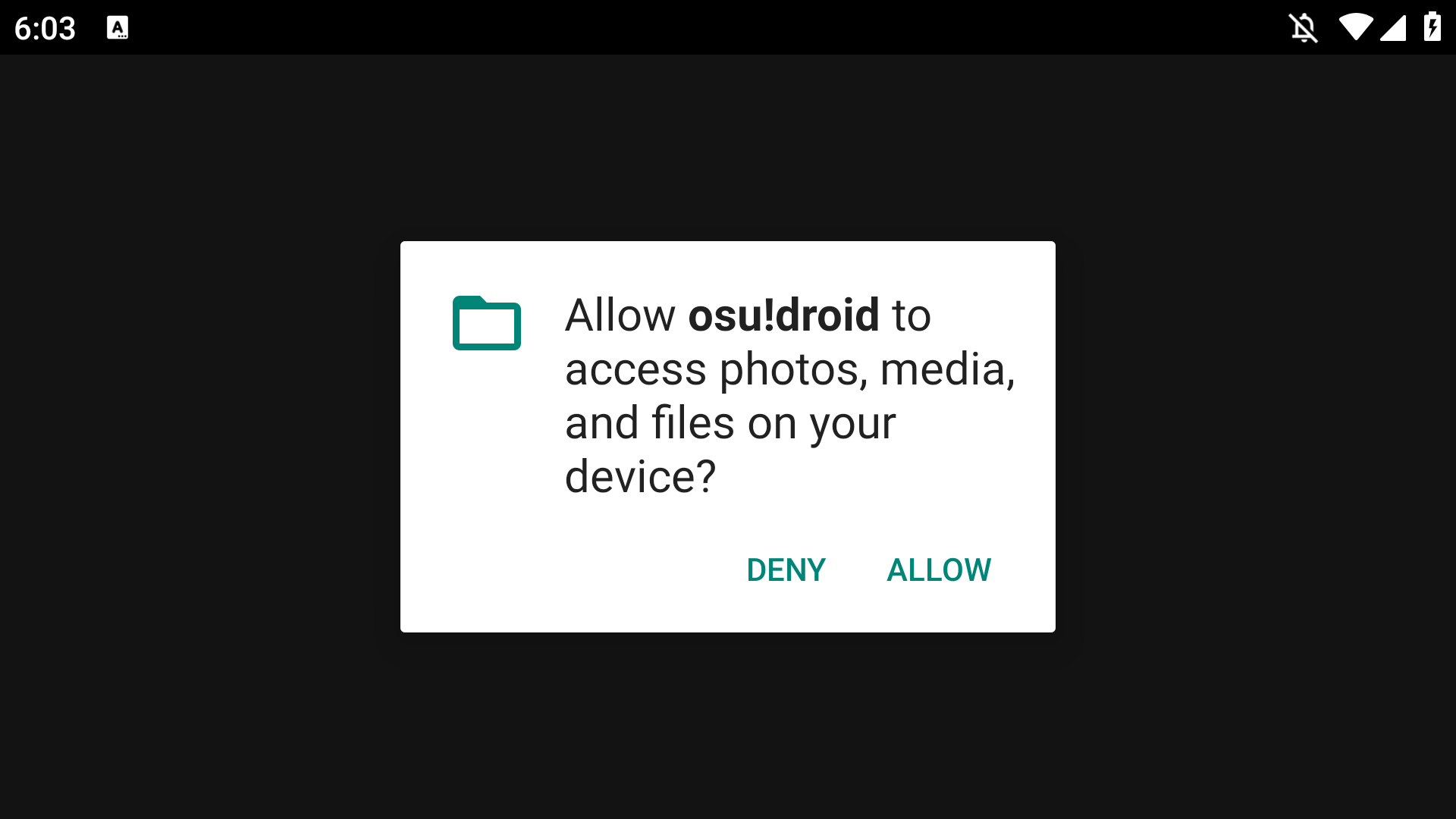
-
Once you are in the menu. Go to Options -> Account Option -> Register and you will be redirected to a webpage to register your account. Fill in the details (including verify with the token sent to your email) and you have your account ready.
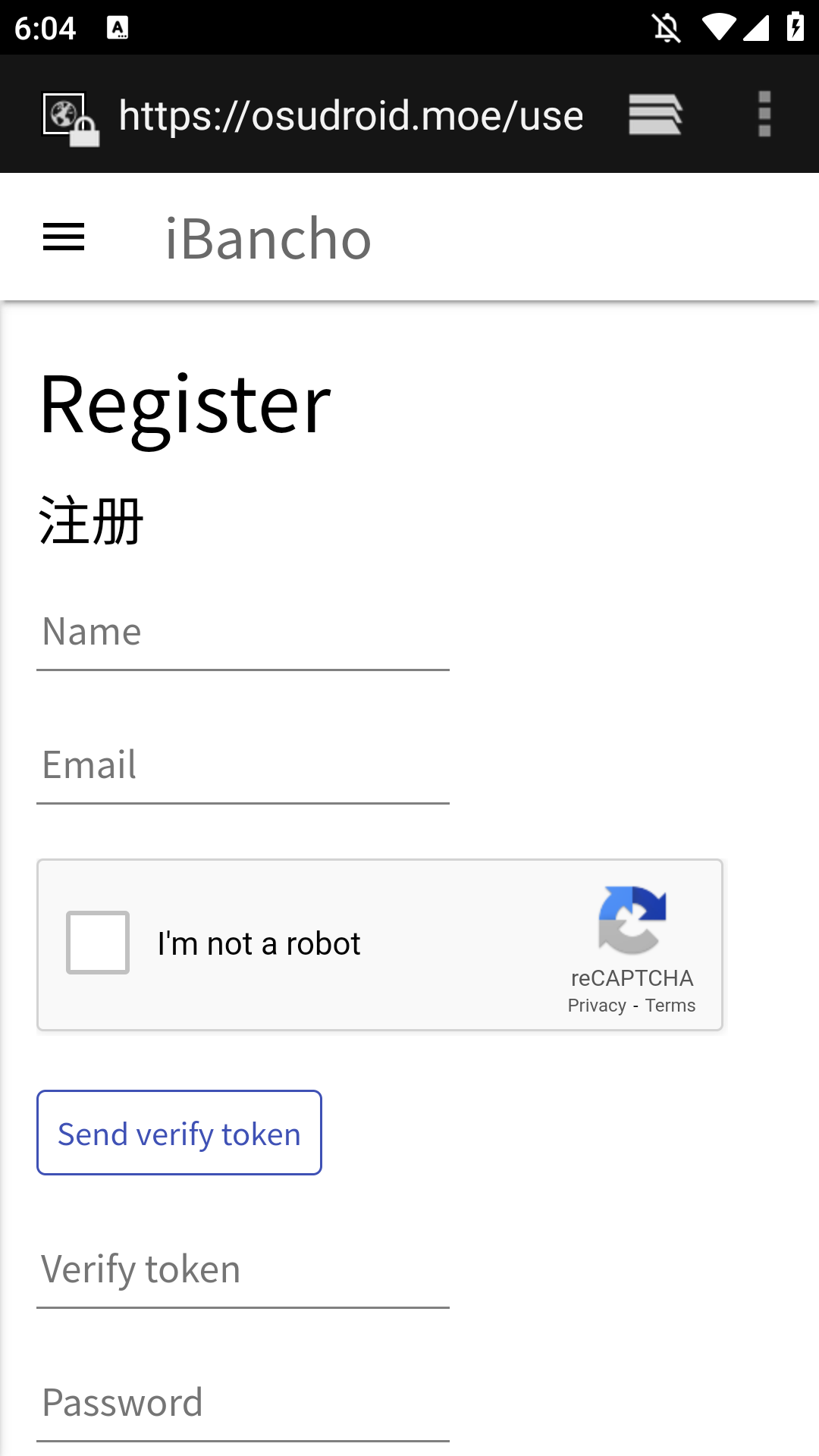
- Go to Options -> Account Option -> Login to fill you account username and Password to fill your account password, tick the “Server Connection” checkbox and exit the game options menu. You should now be logged in.
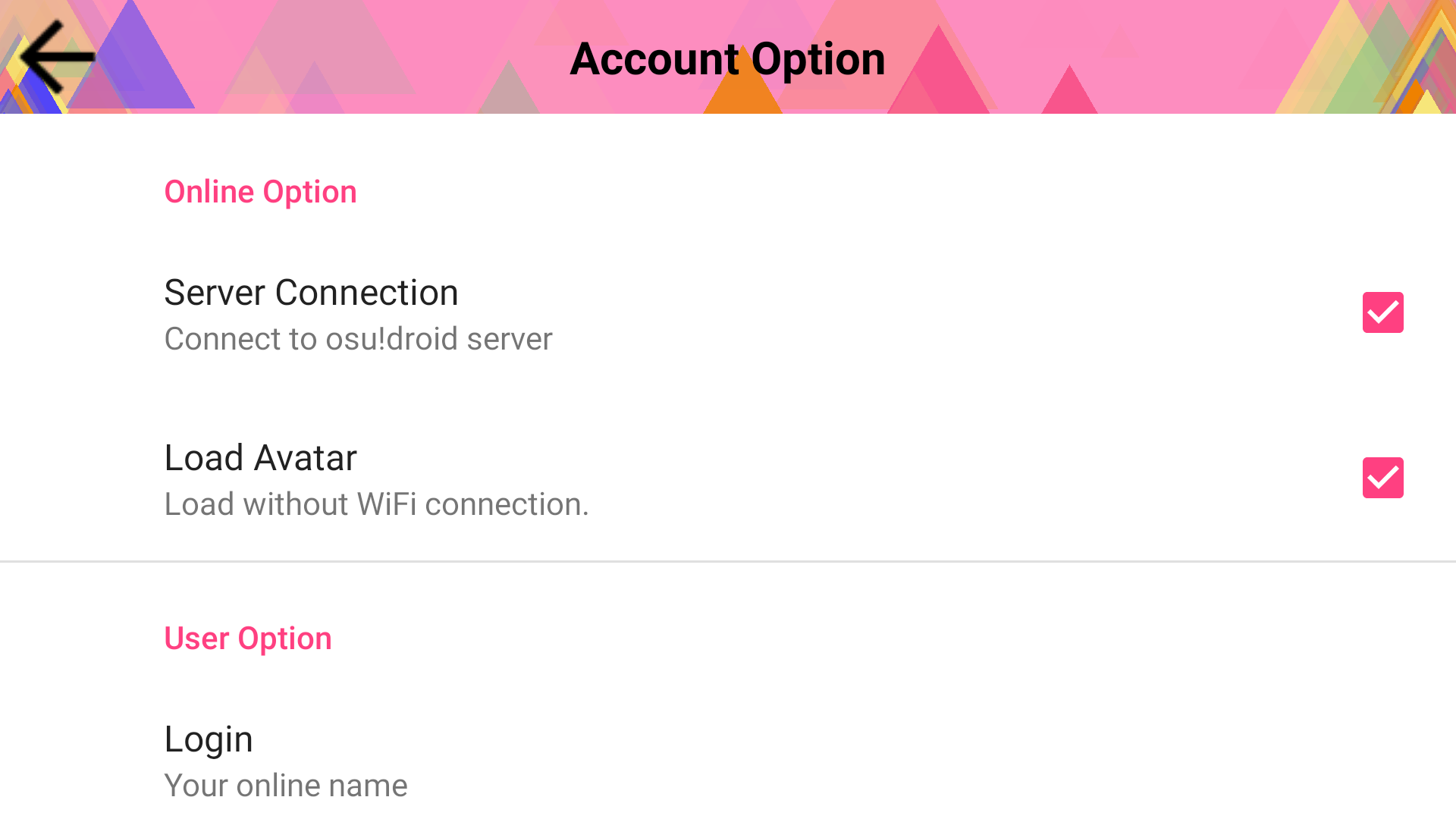

- Optional: Go to Library section in your game options and tick the “Scan download” option
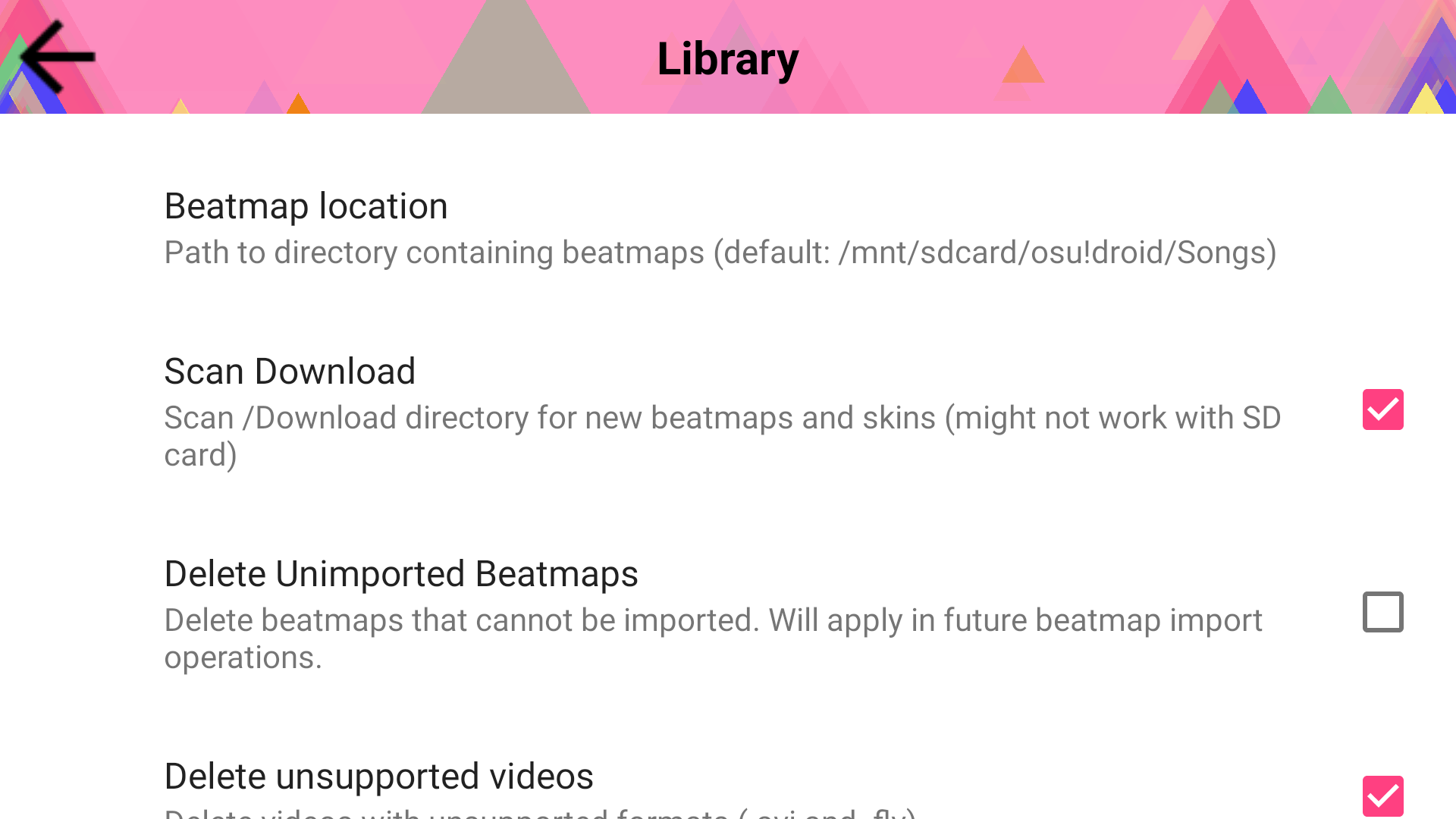
- Optional: Go to Library section in your game options and tick the “Scan download” option
- See the little tab on the right side of the screen? This is the easiest place you can use to download beatmaps (or levels) for the game. Tap it. Scroll down and try to download a beatmap this way. The game will do everything else for you. The UI for the downloader has been changed, but the instructions here should still applied
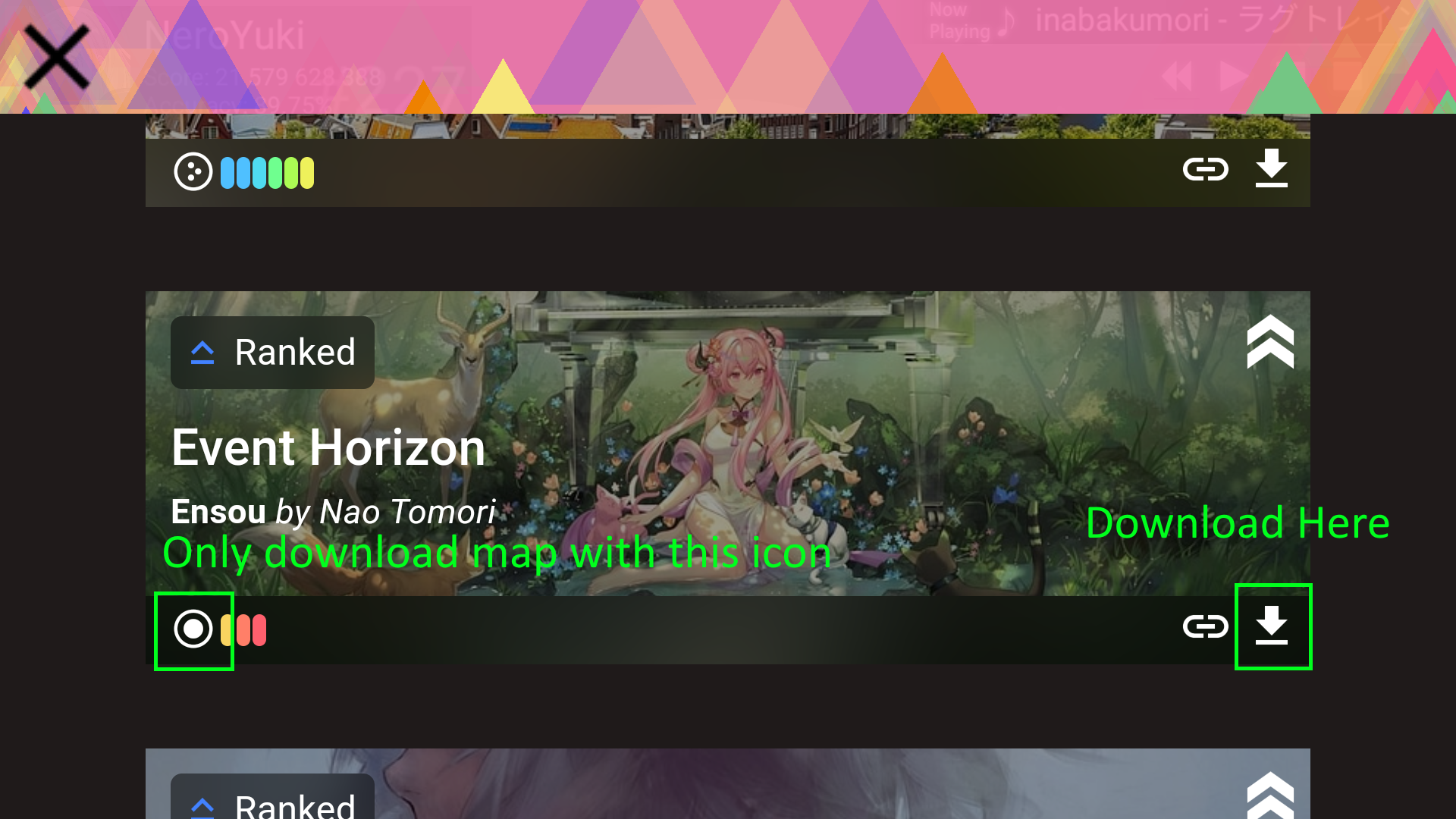 IMPORTANT: Only download beatmaps for the standard mode (Should be indicated by a circle and an outer circle icon)
IMPORTANT: Only download beatmaps for the standard mode (Should be indicated by a circle and an outer circle icon) -
Go to Play -> Solo, your beatmap selection will appear with all the map you downloaded. Select one and play it.

- If you have played osu! before. You are done, go figure! But if you are completely new. Here is how to play the game:
- See the circle? Tap it when the outer circle shrinks to match the inner one (Feel the rhythm on this. It’s a rhythm game after all)

-
See the slider? Tap the circle at the beginning of it and hold it until the end of the slider (There should be a ball that moves along the slider. Follow it)

 There might be arrow at the end of a slider, it will force the slider ball go backward, keep that in mind
There might be arrow at the end of a slider, it will force the slider ball go backward, keep that in mind - See the spinner? Drag your finger around the center of the screen to spin (This is the easiest one. Just spin it fast. You don’t need to follow the rhythm)

- What matter is how well you timed your tap. The game will give you a score based on that (300 - 100 - 50 - Miss (also happen if you tap in the wrong place))
- See the bar on top? Do well and the bar will not deplete until you finished the map. Otherwise you fail the map and you have to restart.
- Hold it until the end of the song and you are done! You have submitted your score to the leaderboard
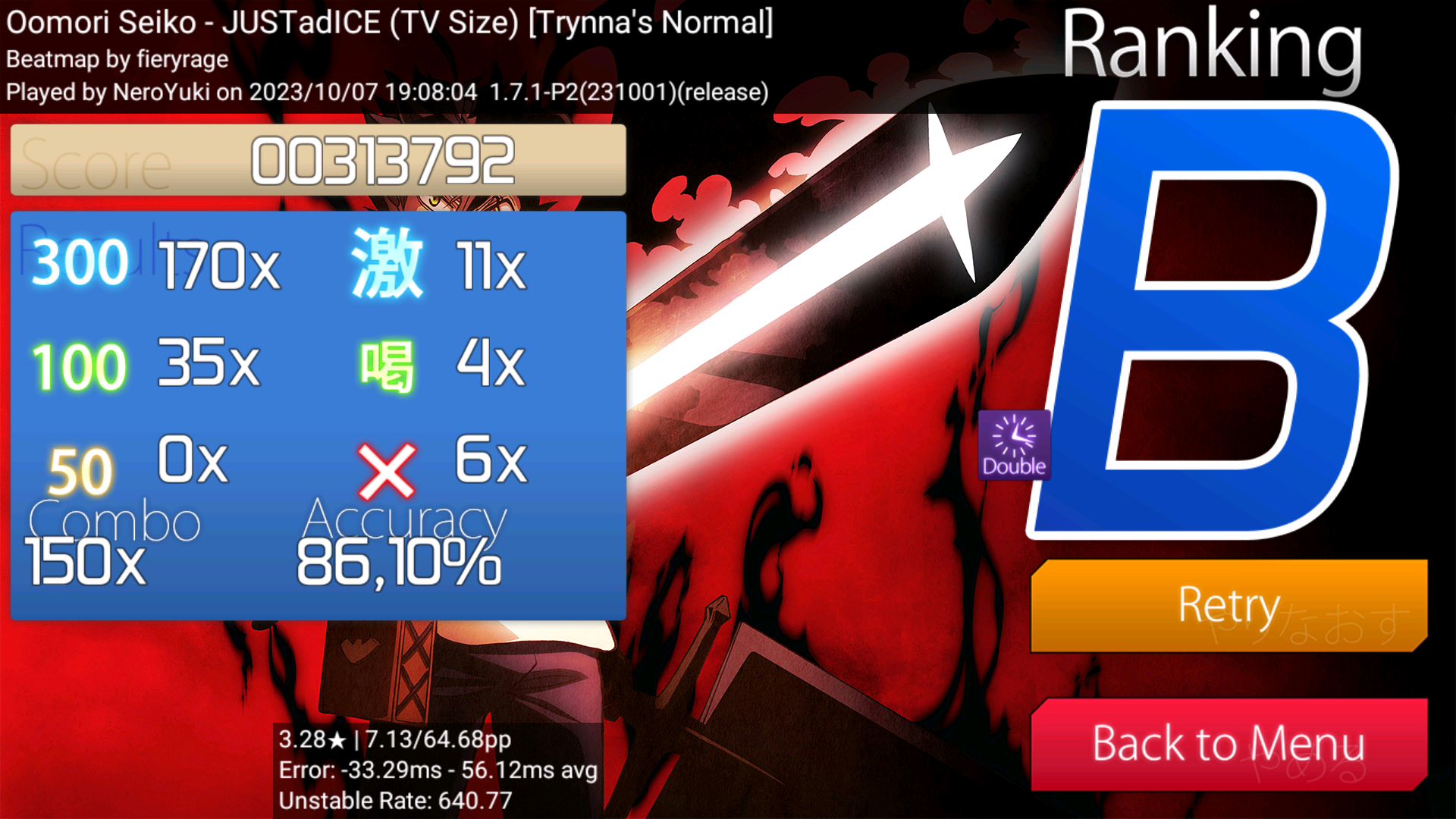
- See the circle? Tap it when the outer circle shrinks to match the inner one (Feel the rhythm on this. It’s a rhythm game after all)
That’s it. You have installed the game, get beatmaps, play them and submit the score to the online database. The rest is up to you. Good luck!
