English | Tiếng Việt | Español | Bahasa Indonesia | ภาษาไทย | 한국어 | 官话
How do I add/import beatmaps/songs?
There are multiple ways to add or import songs, or what is colloquially known as beatmaps.
To start, you need to download a beatmapset. A beatmapset contains multiple beatmaps. There are several sites where you can download a beatmapset:
- The osu! site, provided that you have an osu! account
- Chimu, which is accessible directly in-game via the main menu

- Sayobot
- Beatconnect
Keep in mind that you can only import osu!standard beatmaps. If the beatmapset you have downloaded has beatmaps for other gamemodes, they will be automatically ignored. In the aforementioned websites, they are denoted by these icons (circled in red):
- osu! site

- Sayobot
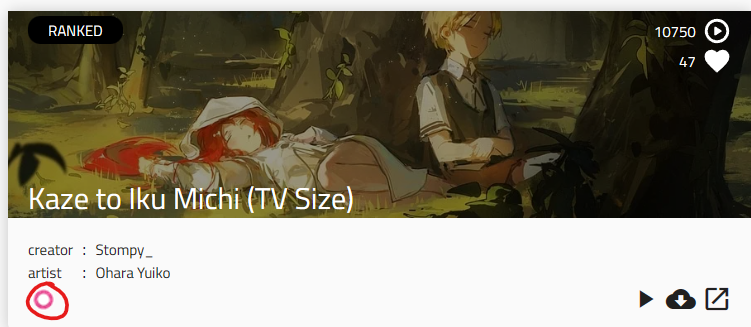
- Chimu

- Beatconnect (pay attention to the shape, the colors denote the difficulty)
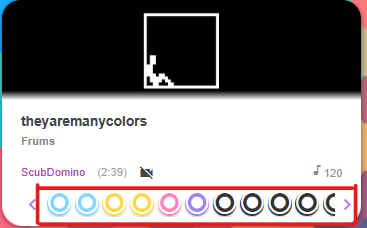
Once you have downloaded a beatmapset, you have a few options:
- If you downloaded the beatmapset via Chimu, it should be imported automatically once the download is complete. You don’t need to do anything!
- You can launch the game and go to Options > Library. Enable the “Scan Download” setting, which will automatically import the beatmapset you have just downloaded once you enter the song selection menu.
- You can change the file extension of the downloaded beatmapset to .zip and extract the zip to your songs folder. You can check the directory of your songs folder in Options > Library > Beatmap location. By default, the folder is in /osu!droid/Songs/.
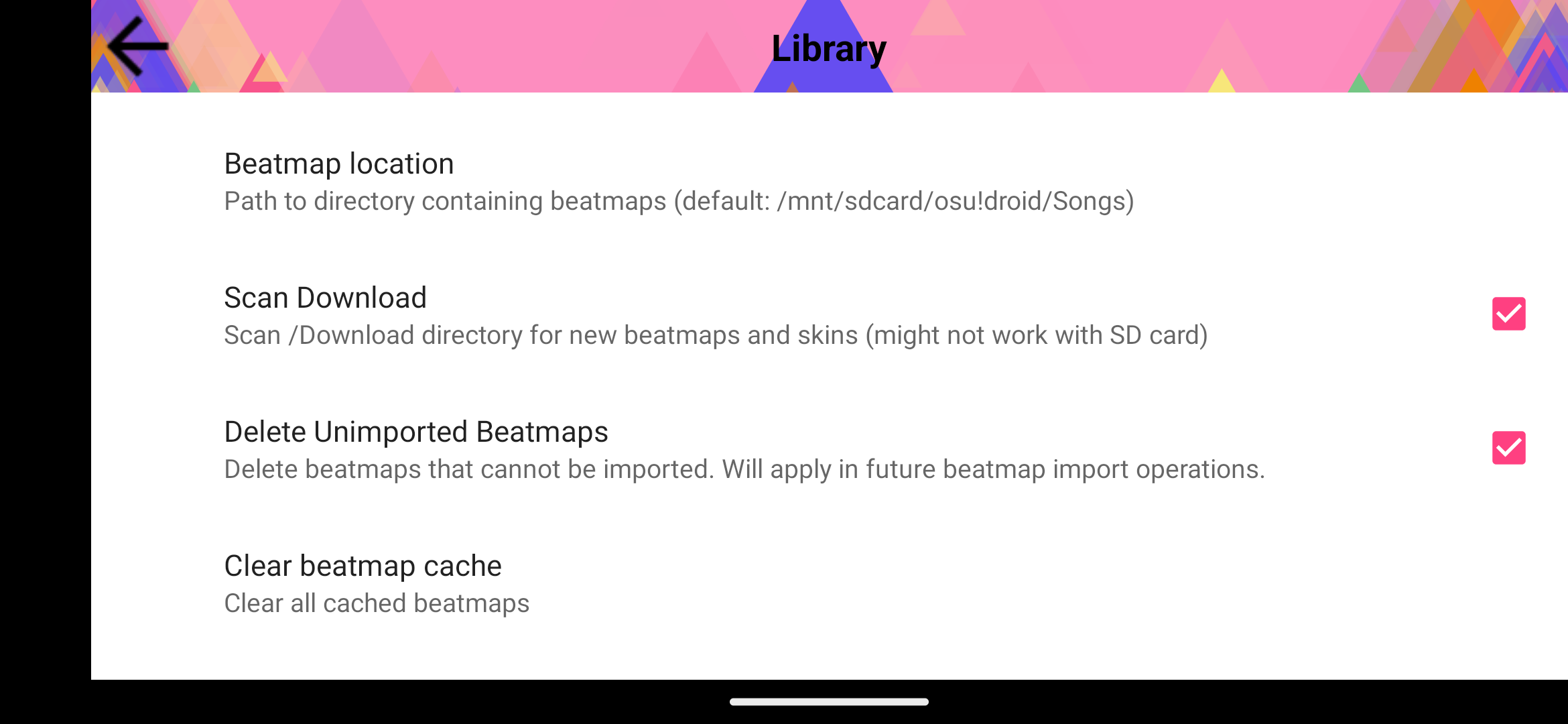
And that is it!
